Install Speed Cameras and Alerts on Your Garmin DriveSmart
LufopHave you just bought a Garmin DriveSmart GPS and want to add a speed camera or point of interest (POI) database? No worries! Even without technical skills, you can easily do it by following this step-by-step guide based on real feedback from the Lufop community.

Steps for a Successful Installation
- Prepare the Required Files
You will need three types of files for each POI:- A .CSV file (coordinates of the speed camera),
- A .BMP file (icon),
- A .WAV file (audio alert).
All files must have the exact same name (e.g., radar.csv, radar.bmp, radar.wav).
- Install POI Loader and Sox.exe correctly
– Download POI Loader (preferably version 2.7.3) from Garmin’s official website.
– Download the correct version of sox.exe: sox-14.4.zip
– Extract the sox.exe file (not the installer!) and place it in the same folder as POILoader.exe, for example: C:\Program Files (x86)\Garmin\POILoader. - Start Installation with POI Loader
– Connect your GPS to your PC.
– Launch POILoader.exe, choose the “Custom Installation” mode and select the folder containing your CSV/BMP/WAV files.
– Make sure the .GPI file is successfully created. - Check on Your GPS
– Go to “Categories” on your Garmin device.
– You should see your POI with the icon and hear the alert when approaching (in simulation or during navigation).
Extra Tips
- If the .wav file doesn’t affect the .gpi file size, it may not be processed correctly. Make sure it’s in PCM, 44.1 kHz, mono format.
- To create custom alerts, use a text-to-speech service and convert the MP3 to WAV with this online tool.
- Never place sox.exe inside the GPS device — only on your PC.
- Garmin GPS devices don’t read CSV files directly — only GPI files generated with POI Loader.
Need mode ?
With a bit of method and the right tools, installing a speed camera database on a Garmin DriveSmart is totally doable. And if you prefer not to customize, you can simply download ready-to-use GPI files from GPS-SNE.
Bonus resource: The website Lufop.net offers free, regularly updated Garmin speed camera files — definitely worth bookmarking!
Si cet article vous a intéressé n'hésitez pas à  vous abonner aux flux par RSS,
vous abonner aux flux par RSS,
directement  par eMail ou suivez-moi sur twitter @Lufop
par eMail ou suivez-moi sur twitter @Lufop
Le site vous est utile? Soutenez le site lufop.net :
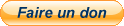
Si tu as une question ou un problème, utilise le forum, il est là pour ça.