Tutorial: How to Create and Add Custom POIs on Volkswagen Discover Media
LufopThe goal of this tutorial is to guide you step by step in creating a custom Points of Interest (POI) database on your Volkswagen Discover Media navigation system. This allows you to display unique icons on your map for campsites, landmarks, speed cameras, and other specific destinations.
A / Prerequisites
1. Check Discover Media Version
Before starting, make sure your Discover Media system is up to date. Access:
- Menu > Set up (gear icon) > System Information
- Check the following details:
- Device reference
- Hardware
- Software
- Navigation database
2. Update Volkswagen Maps
To download the latest updates, visit the official Volkswagen website.
- Select California > 2015
- Choose “Discover the media” (without using Discover Care.exe)
- Download the relevant map data and extract its contents to the root of the original SD card
- Insert the SD card into the left slot of your Discover Media (ignition on, engine off)
- Verify the update via Menu > Set up > Version Information > Update Software
3. Collect POI Data
The Discover Media system supports only one POI database, which can contain up to 20 categories (each with a unique icon), but only 10 can be displayed simultaneously.
Recommended Sources:
- Campsites: Archies Campings
- Speed Cameras: Lufop.net
B / Creating the POI Database
1. Using POInspector Software
Download and install POInspector, then follow these steps:
- Launch RNS510poi.exe
- Make a donation to receive a registration key
- Configure settings: “Allow 39 x 39 icons” and “MIB2TSD”
2. Import Icons and POIs
Add icons via Tools > Icons > Import Folder, then create a DB3 file and add your POI categories.
3. Transfer to SD Card
Insert a formatted SD card (FAT32), then select Tools > Transfer to SD Card and check “VW Discover Media”.
C / Loading POIs into the Vehicle
1. Installation via SD Card
Insert the SD card into the right slot of the Discover Media and activate POIs in:
- Navigation > Settings > Version Information > Update
- Navigation > Settings > Map > Show Special Destinations
2. Installation via Car-Net
Log in to Volkswagen Car-Net and upload your POIs online.
D / Using POIs in Navigation
To access your custom destinations:
- Navigation > My Special Destinations Personal POIs
- Select a category
- Choose a destination and click “Start”
Congratulations! You now have a custom POI database on your Discover Media. Safe travels!
Si cet article vous a intéressé n'hésitez pas à  vous abonner aux flux par RSS,
vous abonner aux flux par RSS,
directement  par eMail ou suivez-moi sur twitter @Lufop
par eMail ou suivez-moi sur twitter @Lufop
Le site vous est utile? Soutenez le site lufop.net :
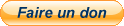
Si tu as une question ou un problème, utilise le forum, il est là pour ça.