Speed carmera update for GPS Bosch on Suzuki Vitara:
Lufop If you are looking to update your GPS Bosch on your Suzuki Vitara, follow these simple steps. Firstly, create an update support and choose a recognized USB key of 4GB, FAT32 type, which you can format if necessary. You can place other elements on it, but make sure to create a folder named “myPOIs” at the root. In this folder, place the location files for the radar extracted from the downloaded zip file, such as “myPOIWarnings_*.csv” containing geographic coordinates in the format xx.xxxxxx[°]N, xx.xxxxxx[°]E, “<name>”.
If you are looking to update your GPS Bosch on your Suzuki Vitara, follow these simple steps. Firstly, create an update support and choose a recognized USB key of 4GB, FAT32 type, which you can format if necessary. You can place other elements on it, but make sure to create a folder named “myPOIs” at the root. In this folder, place the location files for the radar extracted from the downloaded zip file, such as “myPOIWarnings_*.csv” containing geographic coordinates in the format xx.xxxxxx[°]N, xx.xxxxxx[°]E, “<name>”.
To install the files on your vehicle, turn on the ignition and wait for the navigation to finish initializing. Then, open the navigation and validate the security message to display the road map. Before proceeding with the file update, perform a preliminary inspection by opening the menu and viewing the personal POIs by clicking on “My Nearby POIs.”
To update the files in the GPS, insert the USB key into the connector located at the bottom of the central storage compartment. A message will appear on the screen asking if you want to start the download. Validate and wait for the transfer to complete without turning off the ignition or unplugging the USB key. Once the transfer is complete, validate the check mark and unplug the USB key. Check the presence of the files in the “My Nearby POIs” menu.
To activate the alerts, select the settings in the navigation menu by clicking on the permanent gear button at the bottom of the right column of the interface. Select the “My Points of Interest” menu and click on the “POI Alert” category to choose “Enabled and Beep.”
Finally, test the warning system on known locations. It works well, but the beep is discreet, and the displayed message only lasts a few seconds. Despite this, the installation is simple and quick, and you can drive safely (outside of radars, of course).
Here is a step-by-step summary of the instructions for updating the GPS Bosch on Suzuki Vitara:
Download the lateste GPS Speed camera for Vitara :
|
|
Téléchargement : Zones de danger Europe CSV Suziki 326.30KB Nombre de téléchargements : 8556 Date de mise à jour : 20/11/2025 à 03:09:26. Description : Zones de danger et de Radars Europe pour Suzuki Vitara et autre |
- Choose a recognized USB key (type 4GB, FAT32), format it if necessary, and place a folder named “myPOIs” at the root level.
- In the “myPOIs” folder, place the radar location files (extracted from the downloaded zip file) “myPOIWarnings_*.csv”.
- Install the files in the vehicle by turning the key to the “on” position (turning on the visual interface is sufficient, there is no need to start the engine) and waiting for the navigation system to finish initializing.
- Open the navigation system and confirm the safety message, which will display the road map.
- For a preliminary inspection, open the menu by clicking on the button in the upper left corner of the screen, and view personal Points of Interest (POI) by clicking on “My nearby POI”.
- To update the files in the GPS system, insert the USB key (located at the bottom of the central storage compartment) and confirm the download option when the following message appears on the screen: “Points of interest are available. Downloading will overwrite existing My Points of Interest entries. Do you want to start the download?” Wait without turning off the key or disconnecting the USB key until the transfer is complete (message “Download succeeded.” will appear).
- Check the presence of files in the “My nearby POI” menu.
- To enable alerts, select the settings by clicking on the permanent gear button at the bottom of the right-hand column of the interface. Select the “My Points of Interest” menu, click on the “POI Alert” category, and choose “Enabled and Beep”.
Good installation and be safe while driving!
The Lufop.net website is a community platform that collects and shares data on the locations of fixed, mobile, and red light cameras in France and Europe. The website is valuable because it provides up-to-date information on the locations of cameras, allowing drivers to better adhere to speed limits and avoid fines. Additionally, the Lufop community enables the sharing of opinions and advice on the use of different navigation systems, which can be useful for drivers looking to improve their driving experience. The Lufop database is the most comprehensive in Europe, covering all major European countries. By using this resource, drivers can avoid costly fines and make their journeys safer and more efficient.
Si cet article vous a intéressé n'hésitez pas à  vous abonner aux flux par RSS,
vous abonner aux flux par RSS,
directement  par eMail ou suivez-moi sur twitter @Lufop
par eMail ou suivez-moi sur twitter @Lufop
Le site vous est utile? Soutenez le site lufop.net :
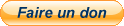
Si tu as une question ou un problème, utilise le forum, il est là pour ça.